How do I download my eZine?
On your order confirmation page, there will be a list of products you ordered. On the far right, across from the title of your purchase, will be a file name colored orange. That is your download link.
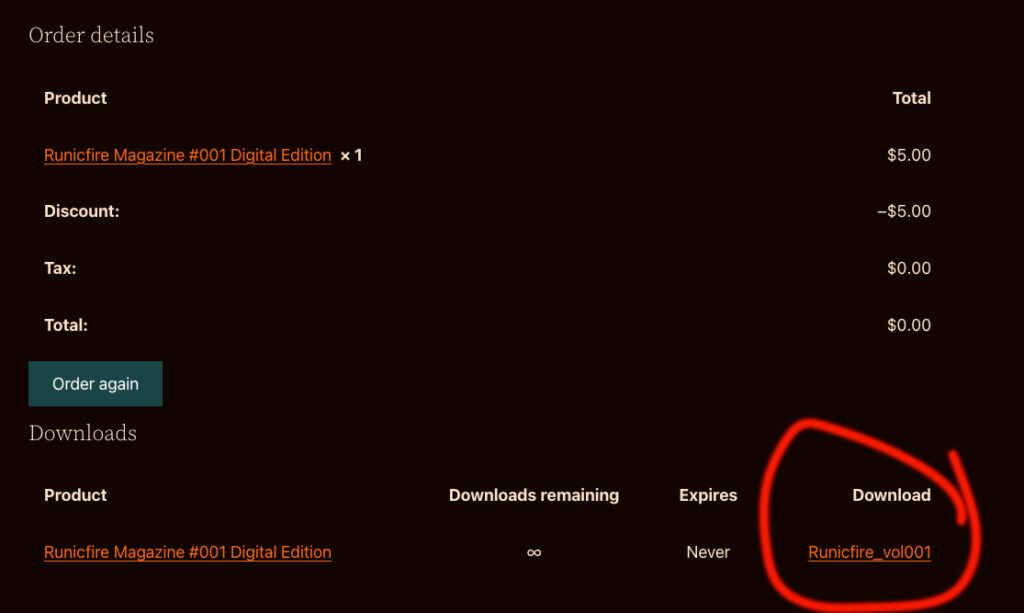
You will also receive an email link from the Gebobooks Store at Rosariabooks.com. It will include a file download link.
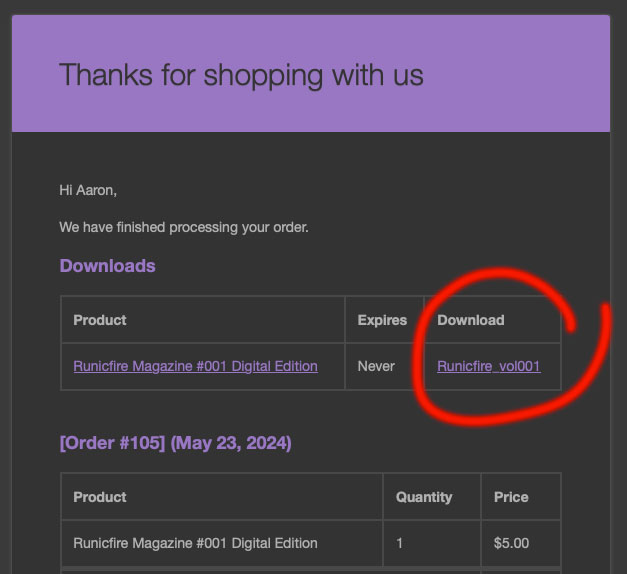
You can also log into your account to access your downloads. Select the “Downloads” tab and you’ll see a list of your purchased items, with links to the appropriate files.
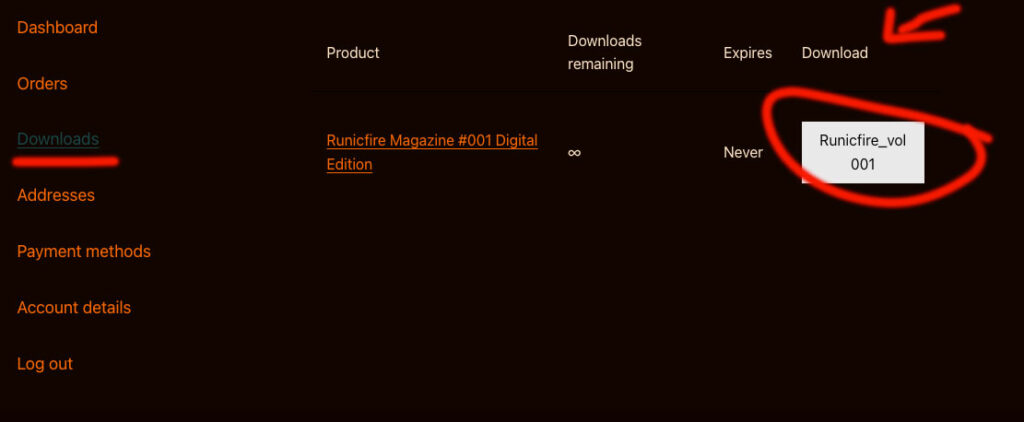
How do I log into my account?
Go to the “My account” section on the navigation bar (left of top left) and log in using the email and password you created at checkout. If you did not create a password, use your email and request a password reset.
If you checked out using PayPal, use your PayPal email for your username.
What if I have further questions?
Feel free to Contact us.